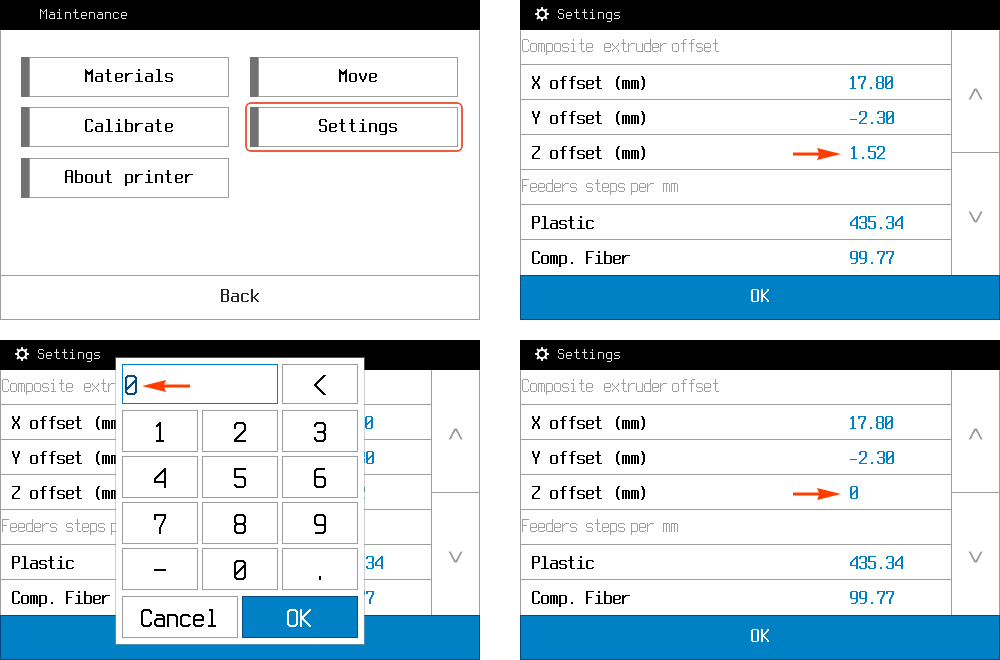In case of a problem with Z or offsets calibration, it is necessary to check the EEPROM. Operating procedure will be:
- Open settings page
- Change any parameter to any value , for example, Z offset to 0, and press OK
- Turn off the printer for a minute and turn it back on.
- Check the changed value, it should match the entered.