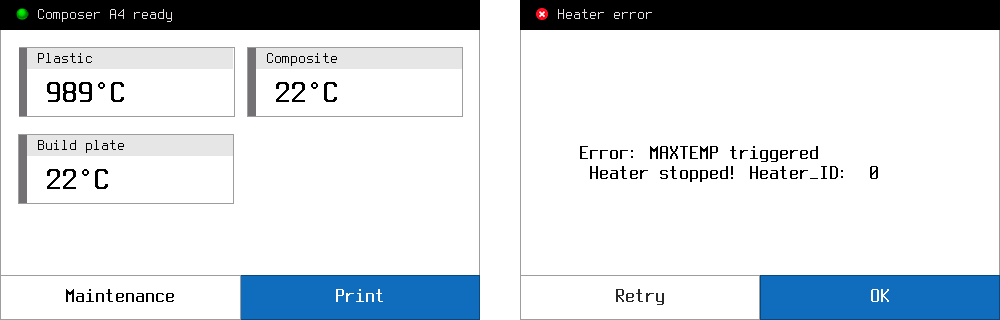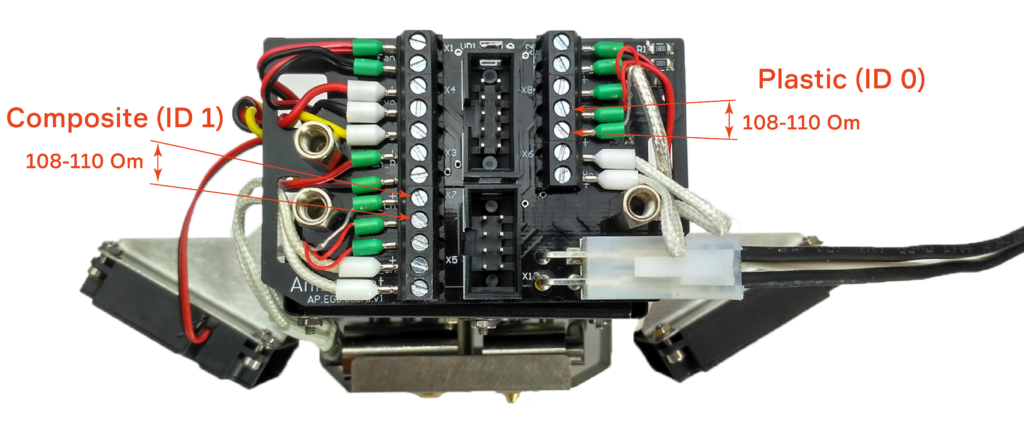There are two options to get maximum temperature error on the Composer.
- In standby mode, when you see temperature 989 С° on one of the extruders
- During printing, when you get MAXTEMP trigger error
This error comes, when Composer get temperature more than 275 C° from one of the extruders (Heater_ID) or more than 125 C° from buildplate.
Caution!
If you set the temperature in gcode more than 275 С° on extruder or more than 125 С° on buildplate, you will get MAXTEMP error, although the printer will work fine.
To identify the cause of the error, you need to check the temperature sensor. Operating procedure will be:
- Turn off the printer
- Remove the protective cover from the print head
- Disable flat cables
- Measure the resistance at the defined connectors.
If the measured resistance is close to the correct (108-110 Om), it’s means that the temperature sensor works good. You will need to contact your local distributor or write us on support@anisoprint.com