For printing onthe Composer A4 you will need 3 spools: 2 spool with plastic you choose and 1 spool with composite carbon fiber CCF.
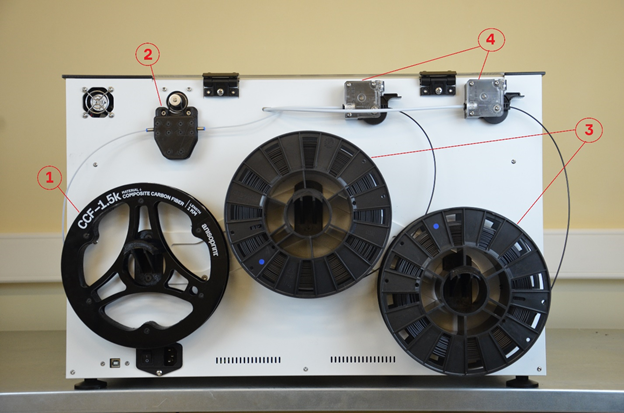
1 – spool with composite carbon fiber Anisoprint CCF
2 – composite fiber feeder
3 – spool with plastic
4 – plastic feeder
Before you start any print, you need to load filament and composite carbon fiber through the feeder. It’s really important to load the filament correctly to ensure you get the best print results.
Firstly, load the plastic into the plastic feeders:
- Press on the guide of the feeder to slack the load spring
- Direct plastic into the protective tube
- Release the feeder guide
Repeat the same procedure with the second plastic filament feeder.
Thereafter through the items on the Composer A4 display: «Maintenance – Materials – Plastic – Load» following the instructions and load the material.
Secondly, load the composite carbon fiber into the feeder:
- Direct composite fiber into the feeder air-fitting. Do not apply significant force to the fiber when loading into the feeder – the composite fiber is fragile and may break.
- Thereafter refer to the screen. Through menu items on the Composer A4 display: «Maintenance – Materials – Comp. Fiber – Load» following the instructions and load the material.