When you open Aura the main window appears.
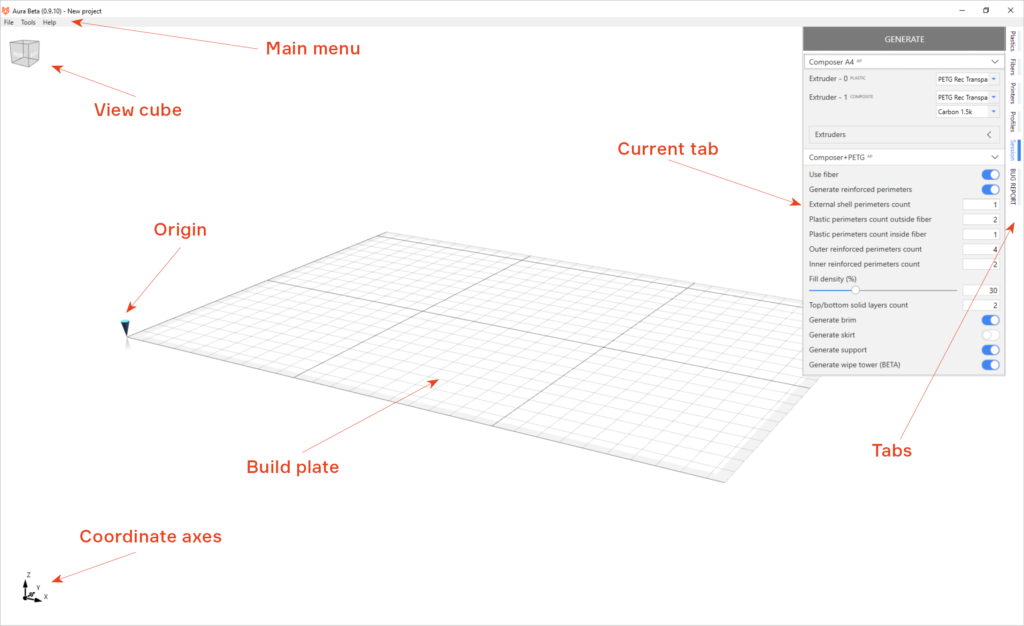
First thing that you may want to do in Aura is to load 3D model of a part. Aura supports *.stl, *stp, *.3ds and *.obj file formats.
- To load model choose File > Open and then select a model in open file dialog. Also you can press Ctrl+M to call model open dialog.
After you have loaded model it appears on a build plate. Now you can save a project. Project is the combination of session settings (profile + printer + materials), models on a build plate and their layup settings. Project has *.auproj format.
- To save project choose File > Save project as menu item, specify filename and press Save. Or click File > Save (Ctrl + S) to overwrite the current project.
- To load project choose File > Open project (Ctrl + P). If loaded project has conflicts with current session a conflict dialog will appear.