Session is the settings aggregator. You should specify printer, profile, materials in extruders, and choose extruder for each print entity. The part settings that you can see at the bottom of session panel can be adjusted individually for each print. Besides, this settings are not taken into account during profile comparison and conflict determination. So if you load a project from a file, this settings are always overrrided without conflict.
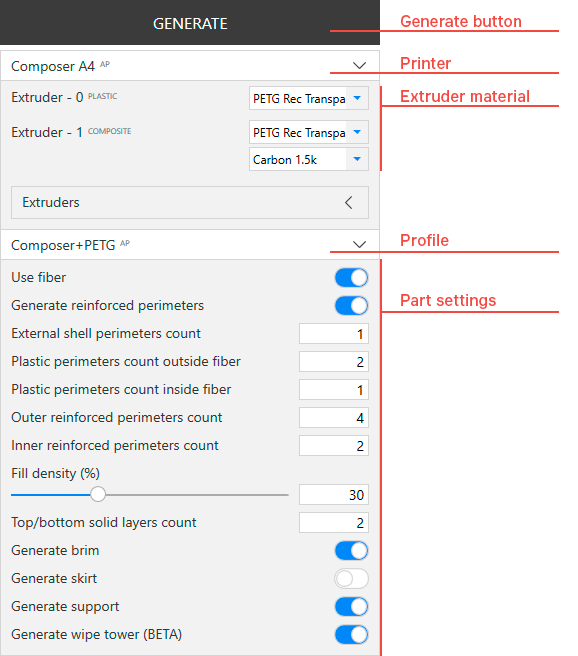
After you’ve configurated session you can press a generate button. If the generate button is disabled check that you have loaded model for slicing and your models have no intersection between themselves.