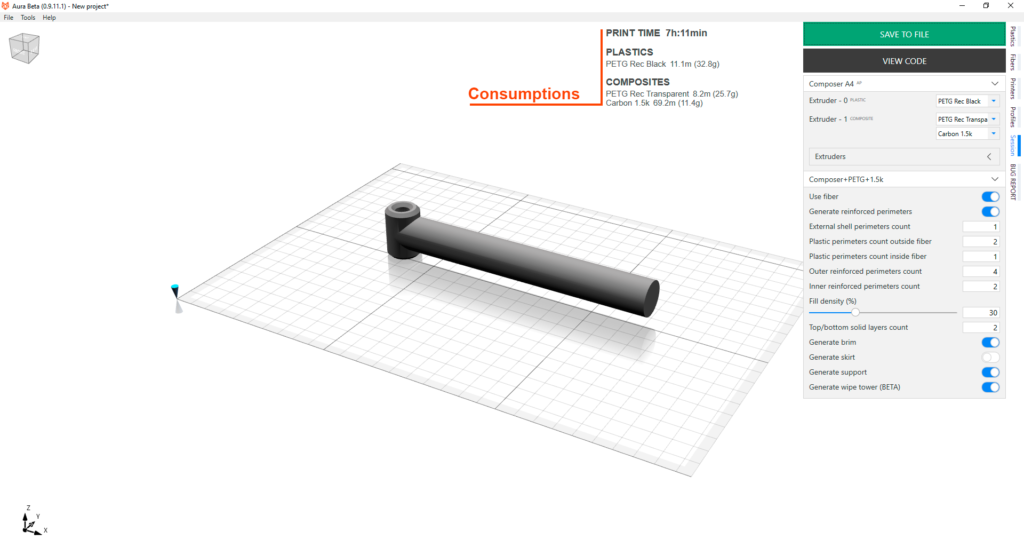After you’ve configured models and a printing session as you want, press Generate button to generate geometry and translate in to machine code. During process you can Cancel generation with lose of all progress. When generation is successfully finished the printing time and materials consumption information will appear. Materials consumplion is calculated by length and mass. You can Save to file machine code or open code viewer by pressing View code button.