On the Main Screen, press the extruder you want to heat and set the desired temperature using the arrows as shown below. Press Set button to start the heating proccess.
Caution!
The extruders and other parts of the printhead can be extremely hot!
Usually, the value you choose is the work temperature of the loaded plastic.
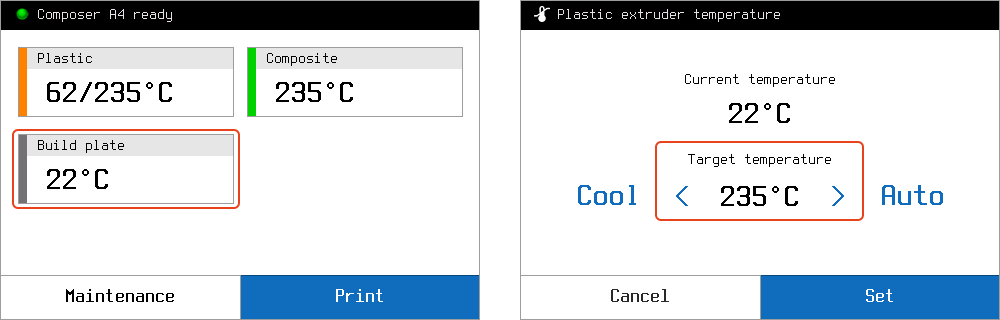
The Auto button allows you to choose the last temperature used for this extruder. Press Set to start heating.
The Cool button sets the room temperature for this extruder.