- Heat composite extruder up to composite plastic printing temperature (or a bit higher). On the main screen press the Composite extruder temperature button and set the required temperature (see point 1. from COMPOSITE EXTRUDER CHANNEL CLEANING, p. 8.3).
- Using the 2mm hex key from the Tool Kit loosen the side screws of the fan bracket. Remove the fan bracket carefully, the fan bracket stays hang on wires.
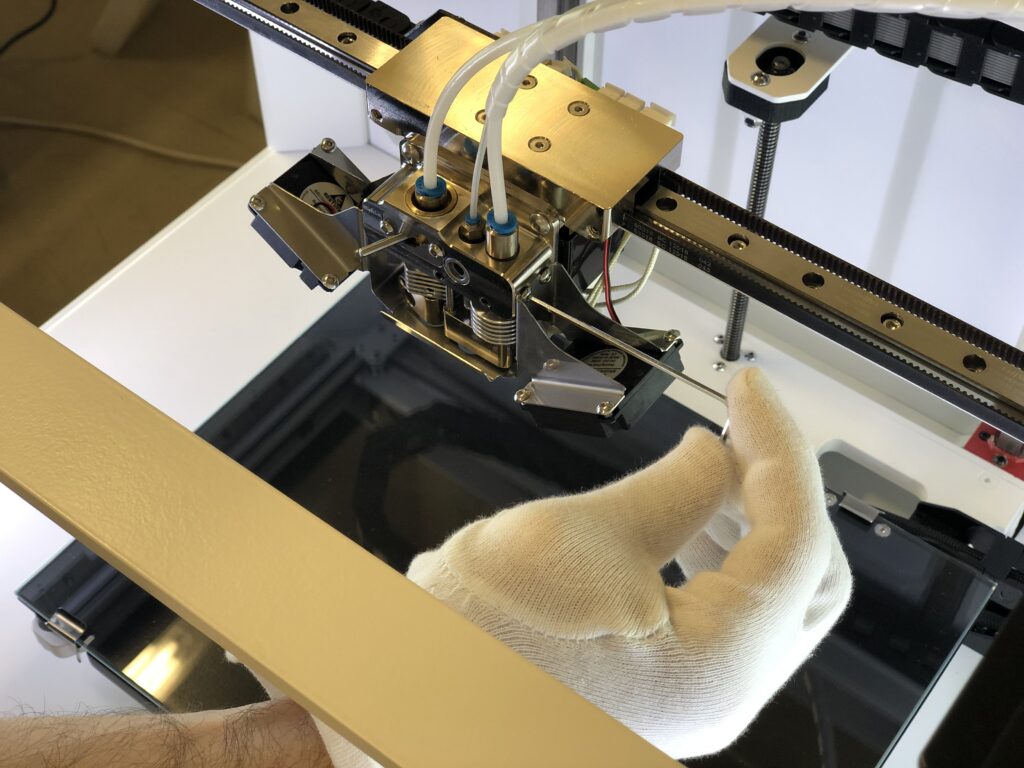
- Using the 2mm hex key from the Tool kit, loosen 2 set screws on the front of the extruder. Remove the composite extruder by pulling it down. Be careful, composite extruder stays hot so it can melt wires of the fan bracket.
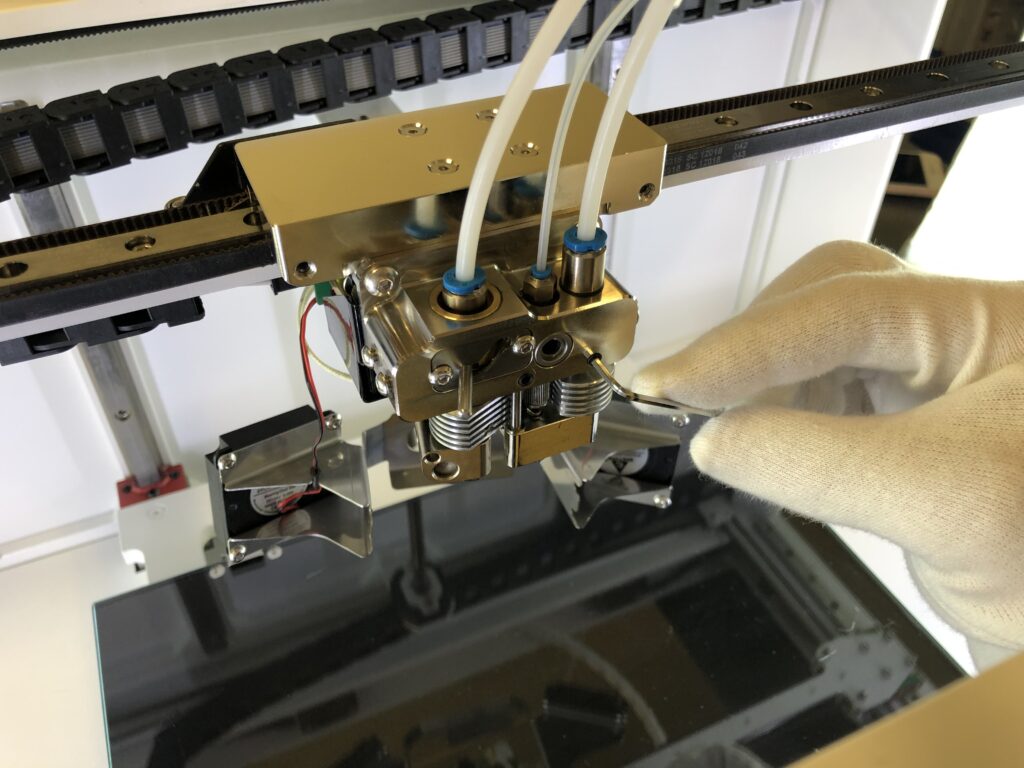
- Using the wrench key or pliers unscrew the fiber guiding bushing.
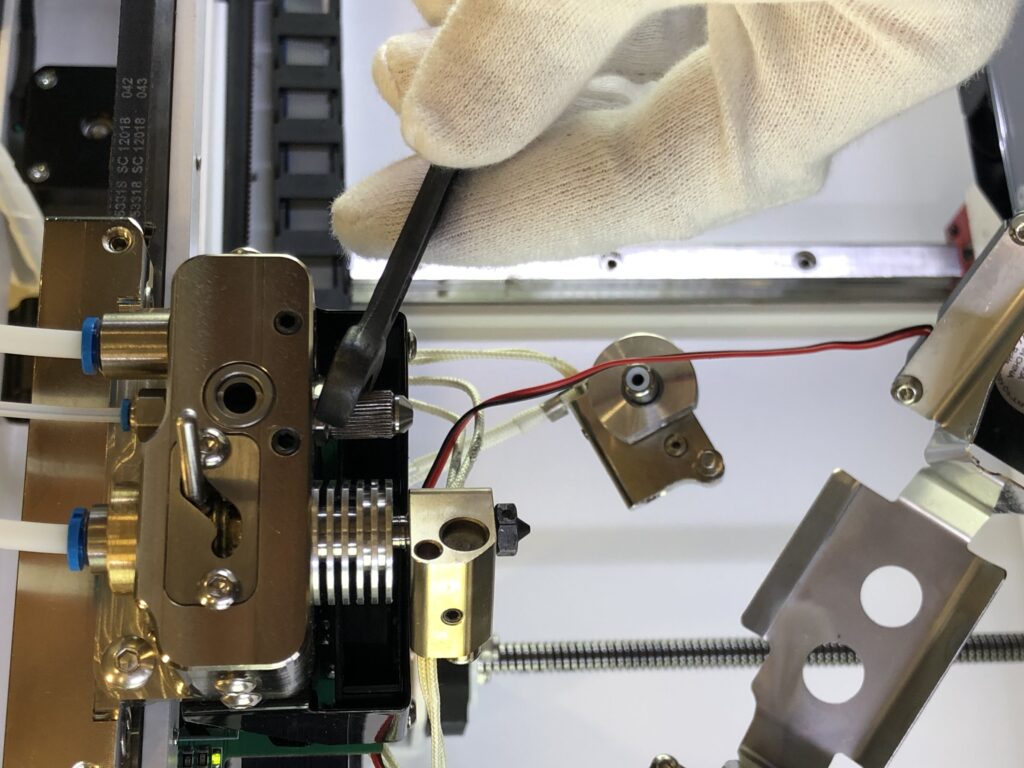
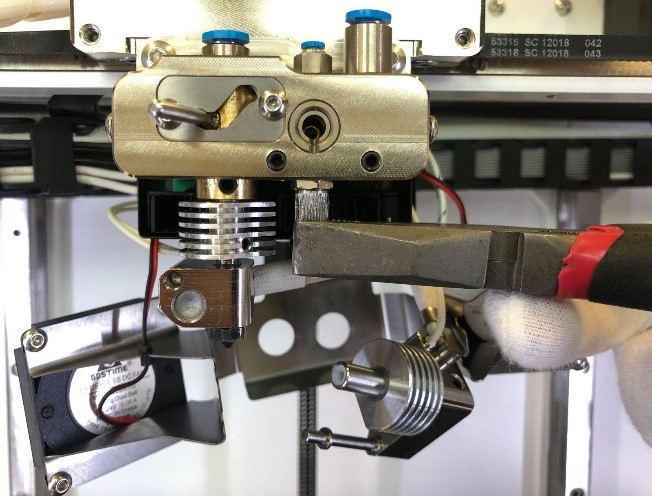
- Check for the broken fibers inside the fiber guiding bushing.
5.1 If the fiber is clogged inside the fiber guiding bushing, clean it with a needle from the set of cleaning tools, by pushing the fiber out of the bushing.
 NOTICE: fiber guiding bushing consists of two parts. If you face any problems while cleaning the channel, you can disassemble it and clean the parts separately.
NOTICE: fiber guiding bushing consists of two parts. If you face any problems while cleaning the channel, you can disassemble it and clean the parts separately.

- Using tweezers from the Tool kit remove clogged fiber from the cutter.
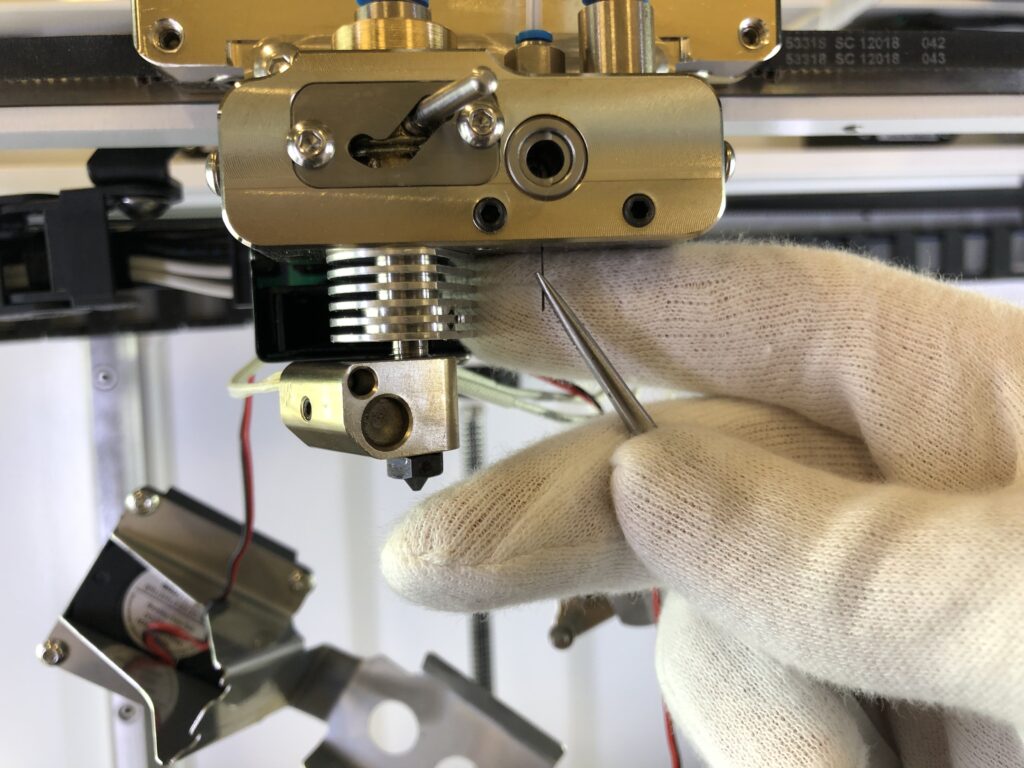
- Assemble the extruder in reverse order.