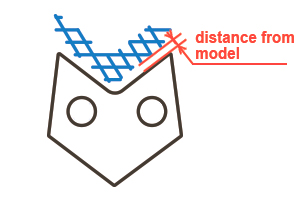When this parameter is 0 plastic polygon is fully closed. When this parameter is 1, plastic polygon has empty gap that is equal to extrusion width. Choose the value that is differ from 0, if you’ve seen the plastic overextrusions on polygon seam.
Category: Settings Review
Perimeter trim ratio
When this parameter is 0 plastic polygon is fully closed. When this parameter is 1, plastic polygon has empty gap that is equal to extrusion width. Choose the value that is differ from 0, if you’ve seen the plastic overextrusions on polygon seam.
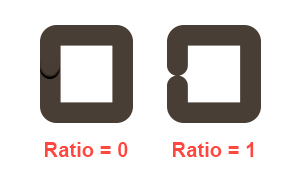
Infill extension into perimeters
The infill extension into perimeters is the length by which infill penetrate perimeters. Choose the length that provides infills fusion together with perimeters.
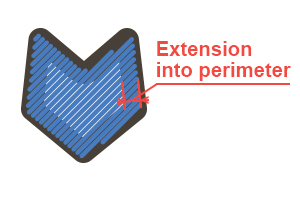
Do wipe nozzle
The do wipe nozzle flag is the flag which indicates that plastic polygon will have reverse movement after full polygon print has ended.
Do coast before retract
The do coast before retract is the flag which indicates that plastic polygon will have dry (without plastic feeding) segments in the end.
Do Z-hop when retracted
The do z-hop when retracted flag is the flag which switches on/off a nozzle z-hop mode when travel has retract. Choose this mode to improve external shell surface quality, but keep in mind that it sligtly slow down print process. Besides, it may produce strings between print areas, but usually it is easier to remove them than plastic drops.
Do retract on changing layers
The do retract on changing layers is the flag which indicates that plastic will be retracted on layer change even if there is no XY movements during change layers.
Do retract only when crossing borders
The do retract only when crossing borders is the flag which indicates that only crossing perimeter travels will have retracts before them. Choose that mode to speed up print process. Plastic that running from nozzle on travels will be all inside a part, so it will not be visible. If you want to do retract before all travels you should uncheck this flag.
Avoid crossing borders
The avoid crossing borders flag is the flag which indicates that border crossing minimization mode in on. It means that if it is possible to travel from one print area to another without crossing borders, that path will be chosen instead of direct path with borders crossing . This mode increases print time, but improves external surface quality.
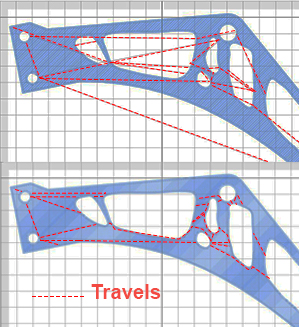
Horizontal X/Y distance from model (mm)
The horizontal X/Y distance from model is the offset from a part to supports. Set this parameter to a part has no fusion with supports.