After switching on the Composer printer, you will see the main screen, which brief description is given below.
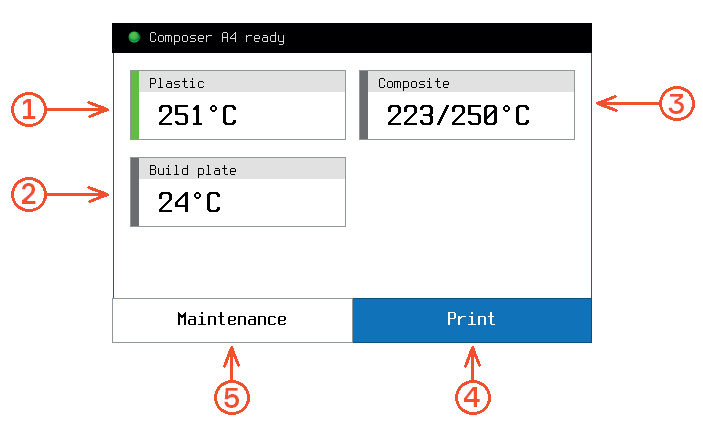
1 – Plastic extruder temperature settings button
2 – Buildplate temperature settings button
3 – Composite extruder temperature settings button
4 – print button. To start the print, press this button and select the file of your part from memory device
5 – Maintenance options button. Here, the following options are available:
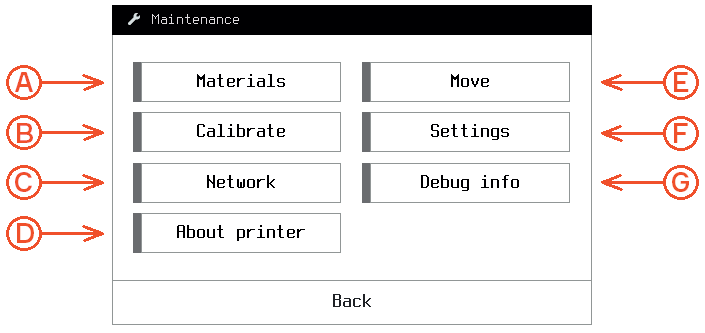
A – Loading/unloading plastic filaments and composite fiber
B – Calibration of the buildplate / Z-axis / print head (Z offset)
C – Printer connection settings
D – Key information about the printer (serial number, version info, build date)
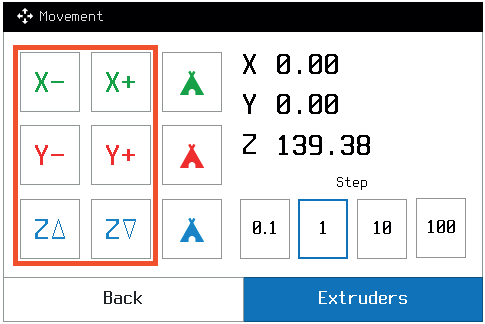
Use axes movement control buttons to move by axes
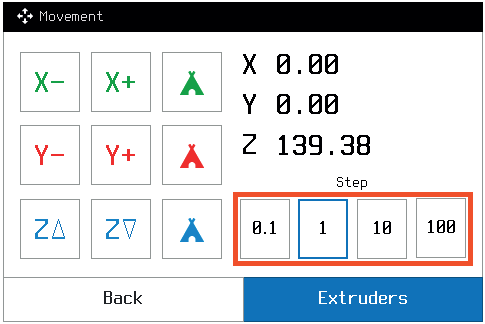
Select movement increment
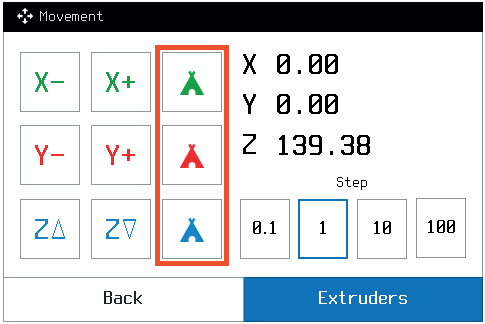
Use home positioning buttons for tool homing
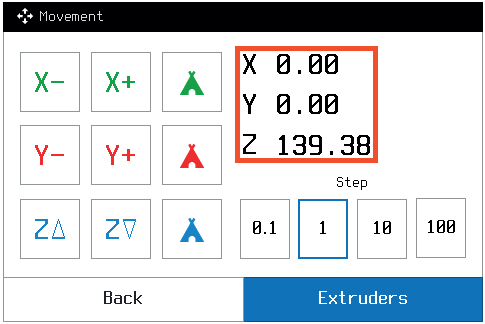
Control XY coordinates of extruder and Z coordinate of
buildplate
Also, you can control material supply. To do it press Extruders button. Here, the following options are available:
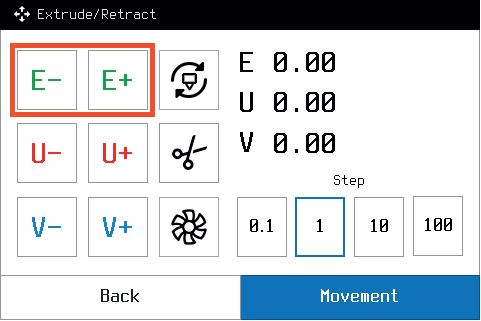
Retract/supply plastic filament in plastic extruder
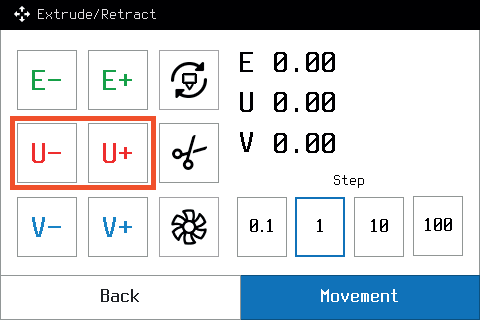
Retract/supply composite fiber in composite extruder
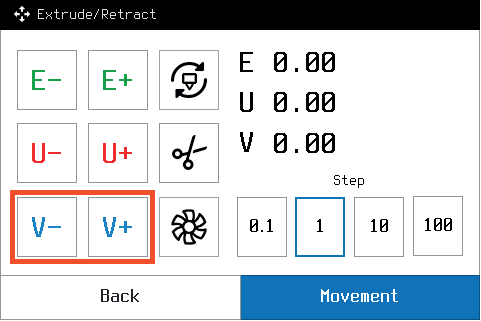
Retract/supply plastic filament in composite extruder
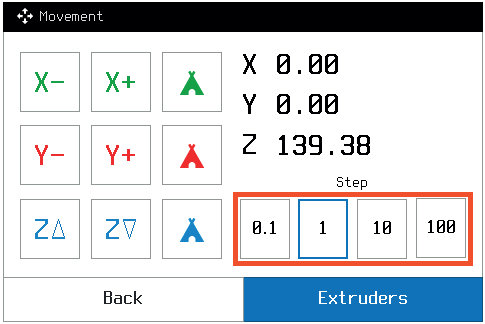
Select increment for material retract/supply
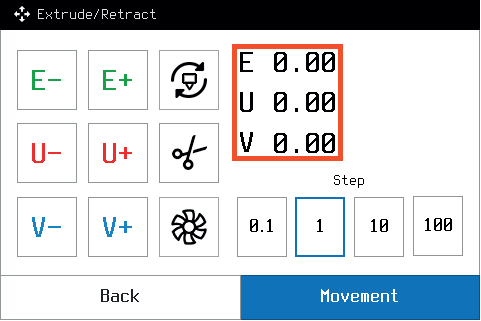
Control material feed coordinates
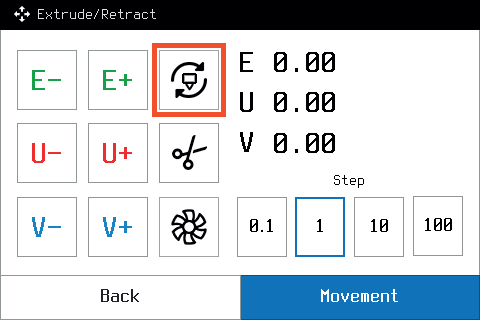
Change active extruder
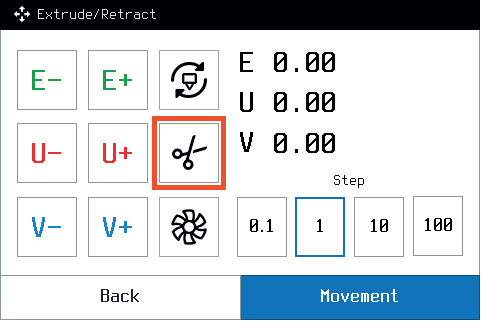
Initiate fiber cutting mechanism
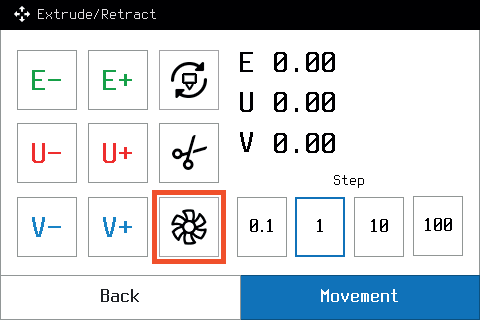
Switch on/off nozzle blowing fan
E – Composer axes positioning button. Here, the following options are available:

NOTE: these parameters directly affect the printer functionality!
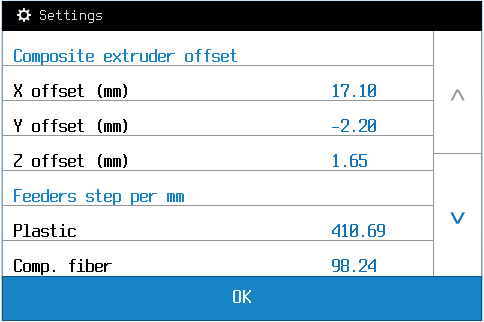
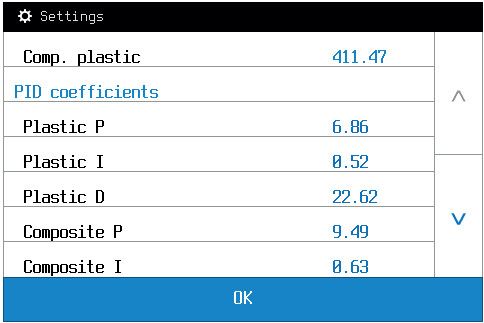
F – Printer settings button.
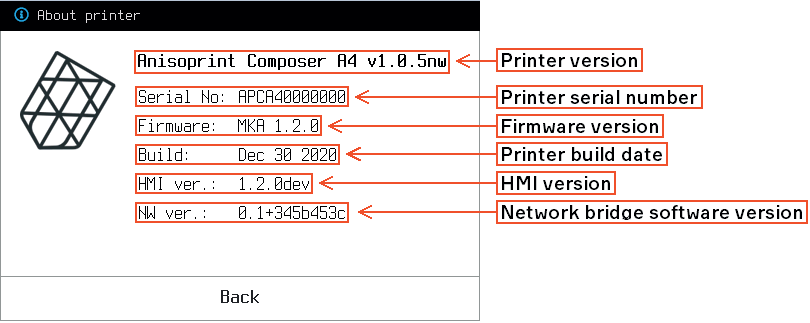
G – Debug info (service information)