The distance between the buildplate and the plastic nozzle tip is quite an important parameter affecting the quality of your prints. You need to go through this procedure every time you replace the plastic nozzle or if you faced some issues with laying out the first layer of the print.
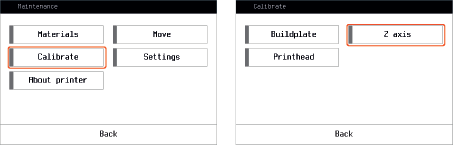
Press Maintenance > Calibrate > Z axis and follow the instructions. You will be asked to use a sheet of 80gsm paper to fine-tune the gap between the nozzle tip and the buildplate.
Print any file to verify the results of the calibration, paying attention to the brim and the first layer layup. You can tune the first layer height during the print, see IN-SITU TUNING OF PRINTING SETTINGS p7.9.
It is recommended to calibrate the Z offset right after the Z-axis calibration.