After installation, described on the website, you can open Aura and the main window will appear. You can see the description of the main menu on the picture below.
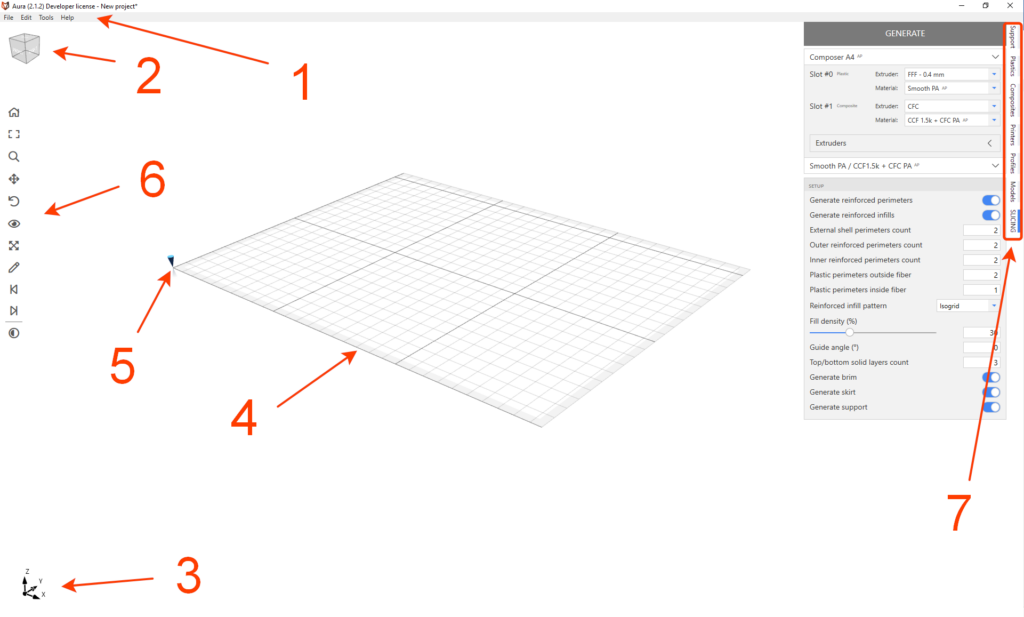
- Main menu
- View cube
- View axes
- Buildplate
- Origin of the coordinate system
- View toolbar (zoom, pan, rotate, etc.)
- Main tabs